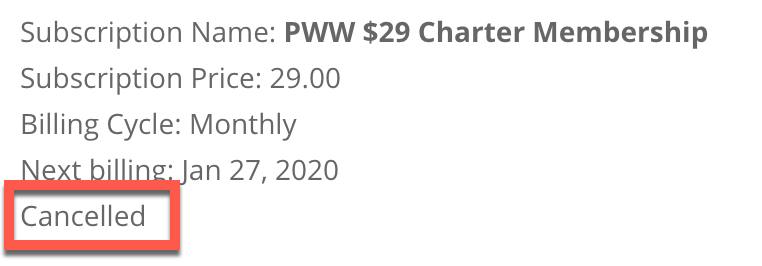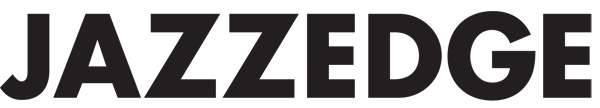To cancel your membership/subscription, do the following:
- Login at https://mypianoaccount.com (if you are not already logged in)
- If you are a Jazzedge member, please login at Jazzedge to cancel your membership
- Click on My Subscriptions (on the right side)
- Find the subscription you want to cancel
- Follow the steps below to cancel your subscription
- Note, you will lose access immediately along with any special rate you had
Steps to cancel your membership:
Step 1 – click the link ‘Click here to begin cancellation’
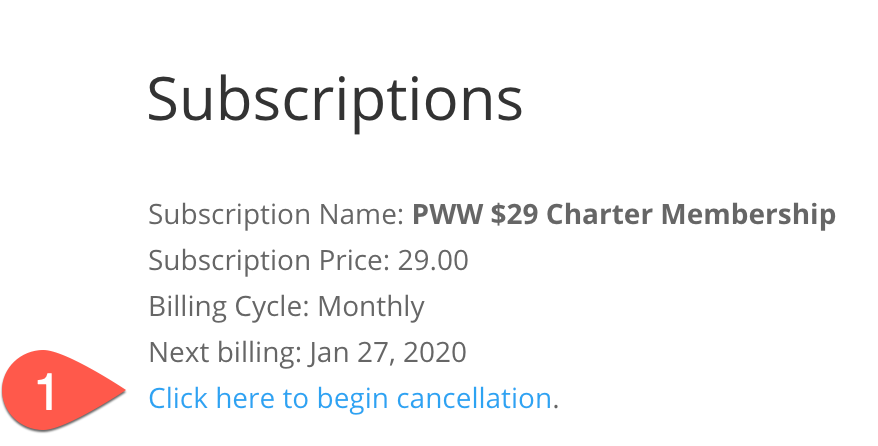
Step 2 – Click the ‘Cancel This Membership’ button
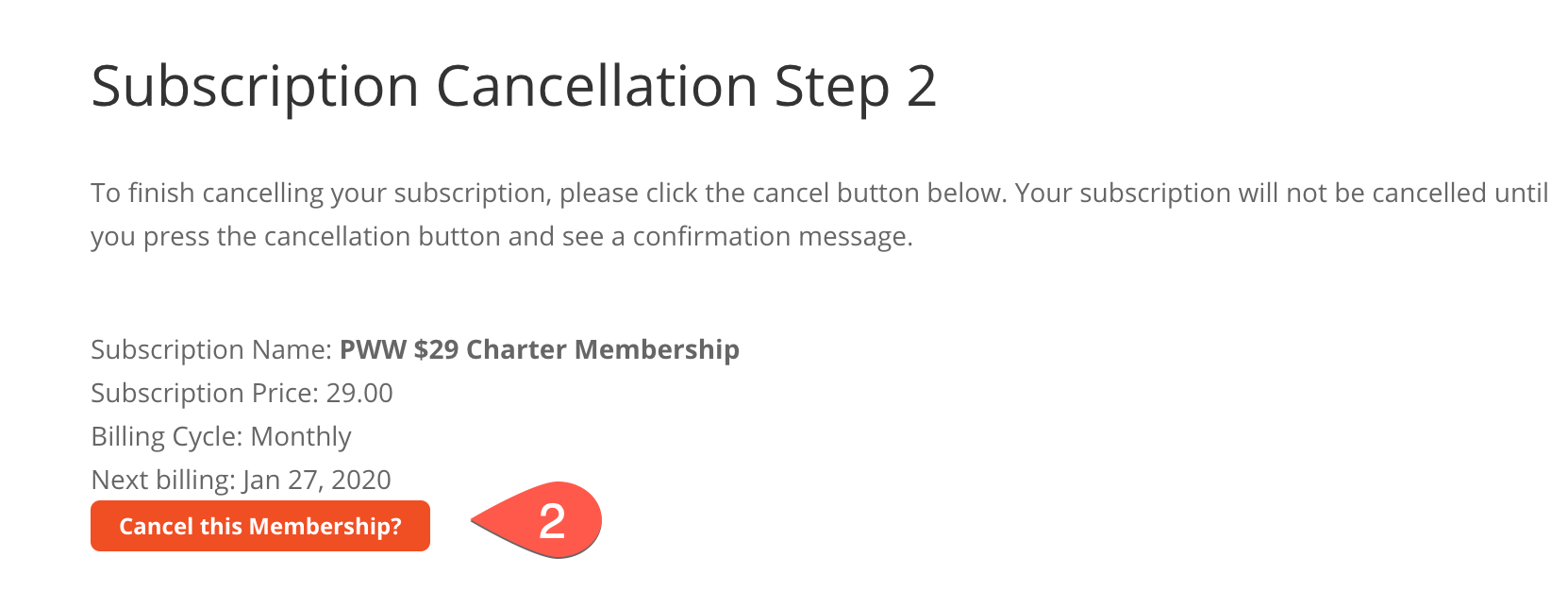
Step 3 – Confirm the membership has been cancelled